What is a conflict?
Solution No. 277
Conflicts are caused when you try to sync with QuickBooks and one or more records from Method are rejected.
When a Method user has added, modified, or deleted data within Method, the sync engine will request QuickBooks to do the same on its end. Conflicts can occur when QuickBooks receives this request, but is unable to complete it, or simply rejects it. Luckily for us, QuickBooks will almost always give us a short description as to why it was unable to complete the request. In Method, these descriptions appear in your Quickbooks > Resolve Conflicts tab link.
It is important to read the description from QuickBooks before you decide what to do with a conflict. You can usually find the description in the first line or two of the grey text under the conflict row. In the screenshot below, the description is circled in red for this particular conflict and reads:
"This customer already has job information. To add a new job, the customer's current job information must be moved into its own job."
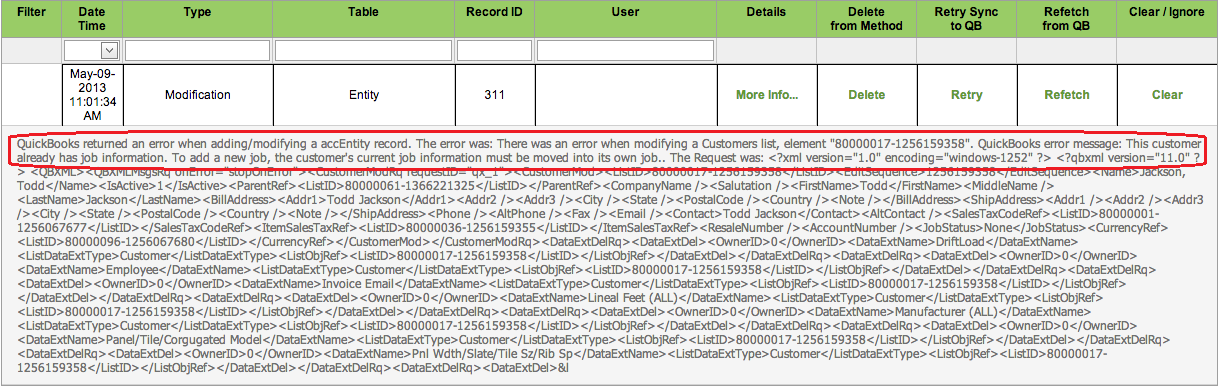
There are a four actions available to you on the Resolve Conflicts screen:
- Delete from Method: This button deletes the conflicted record from Method.
This action cannot be undone, so don't delete the record unless you're absolutely sure you don't need it.
- Retry Sync to QB: This button repeats the sync. If the conflict has been resolved, you should be able to sync with no further issues.
If you click this without first resolving the conflict, the conflict will reappear in your conflicts list.
- Refetch from QB: This option overrides and replaces the record in Method with the information saved in the corresponding record in QuickBooks.
- Clear/Ignore: This option ignores the conflict and clear it from your conflict list until the next sync (when it will reappear if it has not been resolved).
Another way to find out why QuickBooks rejected your request from Method is to perform a similar request in QuickBooks. This will usually cause a QuickBooks error or message that will explain why QuickBooks could not complete the request.
Method best practice says you should periodically check and resolve the conflicts on your account. Conflicts cause data inconsistencies between Method and QuickBooks, which may cause more issues down the road.
Our Help Center offers lists of known conflicts and their solutions:
[top]
| Created on | May-13-2013 |
| Last modified by | Caleb J. on | Mar-02-2016 |