Important terms to understand
Solution No. 699
Before you get into the nuts and bolts of importing and exporting, let’s get our terminology clear.

- A contact describes a person associated with a lead or customer, for whom you have contact information (like a phone number or email address). Each lead or customer can have multiple contacts related to it. For more information on contacts, click here.
- A record is a database term that refers to a piece of information being saved in a table. For example, a specific lead and all the information associated with her is considered a record. In Method, each record is assigned a unique number called a record ID, that Method uses to keep track of it. In the diagram below, you can see the record is the spreadsheet row with Bob Crenshaw's information, and the record ID assigned to it is "1".
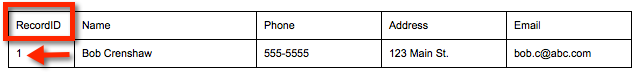
- A field defines the information about a record stored in a Method or QuickBooks table. In the diagram below, you can see the fields are the spreadsheet columns including Record ID, Name, Phone, Address and Email.
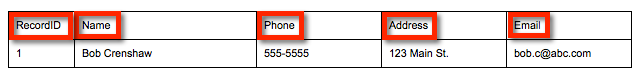 There are many different field types you will use in Method, which you can learn more about by clicking here. There are also two kinds of special fields you may encounter:
There are many different field types you will use in Method, which you can learn more about by clicking here. There are also two kinds of special fields you may encounter:
- A required field is one that must be filled out in order to save the record. Learn more about required fields by clicking here.
- A unique field is one that must have a unique value in order to save the record.
A unique value is unique when compared to all other values in the same field, for every record in that table. For example: the Name field is marked unique in the Entity table, which means you cannot save more than one record with the value "Bob Crenshaw" in its name field.
Learn more about unique fields by clicking here.
- A tag is a way to assign a label to your record to make it easier to search for groups of records (e.g. you could search for all leads tagged as “influencer”). Learn more about tags by clicking here.
Now that you have a handle on these terms, you’re ready to access the import/export tool! But you might need special permission to do so, so let’s talk access and permissions!
[top]
| Created on | Nov-06-2015 |
| Last modified by | Caleb J. on | Feb-25-2016 |