How to Reconnect Method for QBO
Solution No. 262
If you have sync issues with QuickBooks Online, a common troubleshooting technique is disconnecting and reconnecting QuickBooks Online to Method.
Reinstalling Method within QuickBooks Online
- Log in to QuickBooks Online
- Select Apps in the left menu
- Click Disconnect on the Method:CRM App
- Select Other, type in a reason, and then click Disconnect
- After it is disconnected, go back and add the Method App
- If you are redirected to Method:New, log out and log back in again
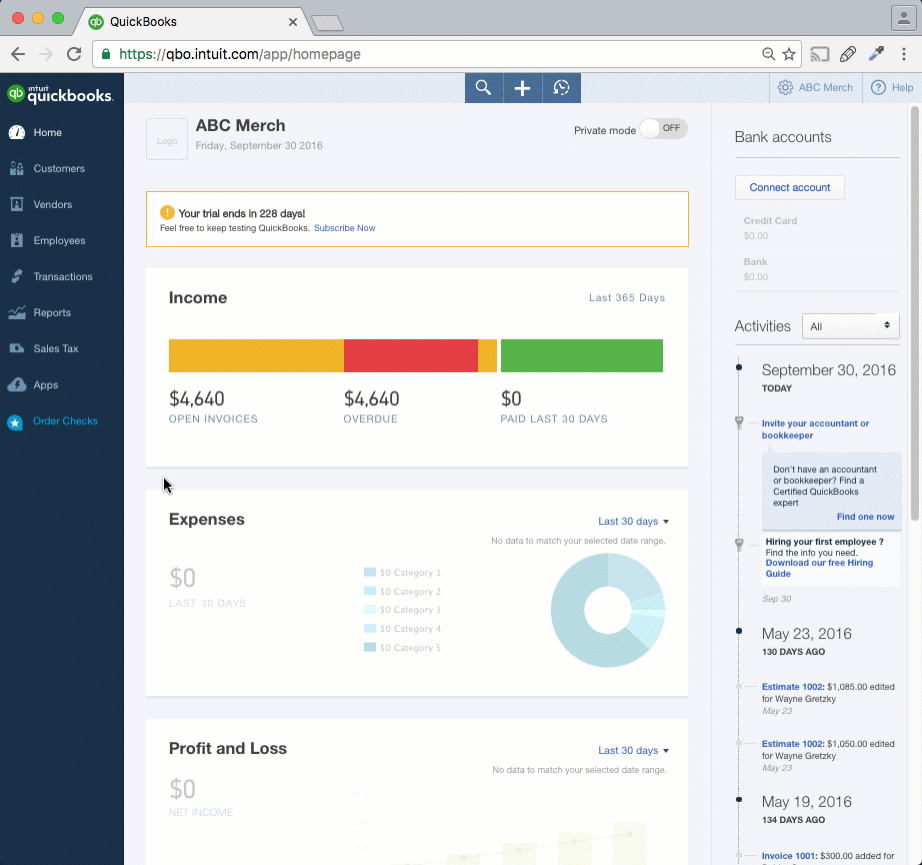
[top]
| Created by | Adam L. on | Mar-19-2013 |
| Last modified by | Caleb J. on | Apr-06-2017 |