Cancelling your Method account
Solution No. 816
The following steps will show you how to cancel your Method account.
This process is intended for Method users with Admin access only.
- Click the Customize tab. If you don't see it, change the Tab Group/Role in the top right to CRM. If you still don't see it, contact your Method administrator for permission.
- Click My Account > Go to Subscription Portal.
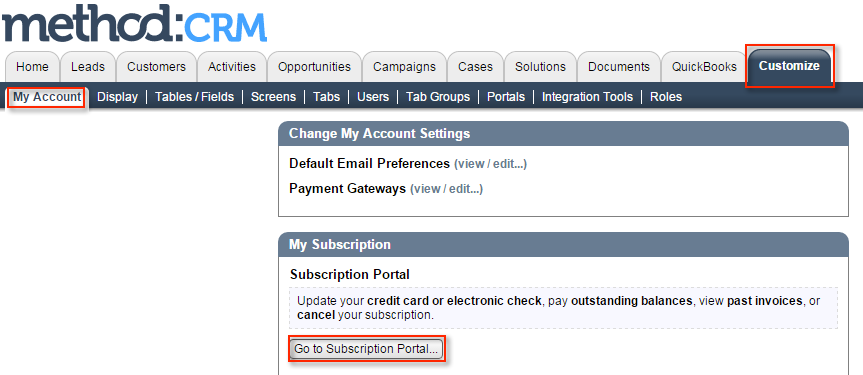
- You will be redirected to our new version of Method. Select Launch new portal.

- In the menu at the top, select Accounts.
- From the grid, select on the account you wish to cancel.
- You will be presented with a screen to Subscribe or Cancel. Select Cancel My Account.

- You are prompted to provide feedback detailing why you are cancelling your account. You must also click I understand my data will be deleted in order to continue.
When you cancel your subscription, all CRM data and customizations associated with that subscription is erased. This cannot be undone. Data in your QuickBooks file is not affected.
- You are asked to verify the cancellation once more. Click OK. When you are finished, you can sign out of your subscription portal.
If you have multiple subscriptions, you can still access Method through them. In order to totally cancel your Method account, you must follow the above steps for all of your subscriptions.
Once your Method account is completely cancelled, you will no longer be able to sign into Method or your portal. If you want to begin using Method again, you must either sign up again, or contact your Customer Success Coach for support.
back to top
| Created on | Jan-15-2016 |
| Last modified by | Caleb J. on | May-15-2017 |